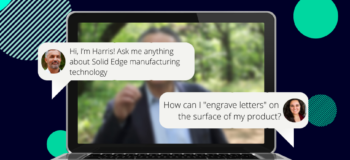Solid Edge Tips & Tricks – View Shortcuts
I love working in the tech industry. In fact, my friends love it too. I get asked all the time, “Susan, come help me with my computer, it’s not working. Can you fix it?” The majority of the time there is nothing wrong with their machine, my friends are novice users. When I finally get my hands on their laptop, I usually end up teaching them one or two keyboard shortcuts because I am a HUGE fan of them. Recently, I was helping to install a printer on a friend’s laptops and I hit the the ALT+TAB keys. Her reaction was priceless! “HOW did you do that?”
In this edition of Tuesday’s Tips & Tricks from the Experts, Russ shows users a handful of useful keyboard shortcuts that will save time to reorient models in Solid Edge.
The video below is pulled from YouTube. If you subscribe toSiemens PLM channel, you can be notified right away when we post the latest video from our Tips & Tricks series. We also realize that some of you do not have access to YouTube, so you can always check out theSolid Edge Demo Page.